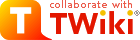-- JorgeRodriguez - 2012-01-09
 ). Medianoche's Fully Qualified Domain Name (FQDN) is medianoche.hep.fiu.edu, a FQDN is the identity of the server on the internet. Anyone on the internet can access this machine by this name which identifies it uniquely.
login to medianoche via the secure shell application "ssh" or via putty on windows. In fact on the PC putty is the just the terminal emulator that employs some other application that uses the SSH protocol to negotiate the connection to the medianoche server. A related application used to copy files into and out of medianoche is called "scp". Again the s here stands for secure and this app uses the same protocol to copy files; namely the SSH protocol. I will describe below how to access (meaning login to) the medianoche server and how to copy files into and out of it, from a windows box and a MAC.
). Medianoche's Fully Qualified Domain Name (FQDN) is medianoche.hep.fiu.edu, a FQDN is the identity of the server on the internet. Anyone on the internet can access this machine by this name which identifies it uniquely.
login to medianoche via the secure shell application "ssh" or via putty on windows. In fact on the PC putty is the just the terminal emulator that employs some other application that uses the SSH protocol to negotiate the connection to the medianoche server. A related application used to copy files into and out of medianoche is called "scp". Again the s here stands for secure and this app uses the same protocol to copy files; namely the SSH protocol. I will describe below how to access (meaning login to) the medianoche server and how to copy files into and out of it, from a windows box and a MAC.
 . This app also includes a terminal emulator, you'll see what that means when you launch it. Basically its the way you control what happens on the server you have a terminal session on. You can download and install this application from the link provided above. The setup is rather easy. All you need to do is download the putty.exe file and just double click it to run it. It will prompt you for hostname, username and password.
To use the scp command you in fact get one to run from the cmd prompt in windows, yes you can actually get a cmd terminal in windows, but its a lot easier to just download and use the winSCP applicaiton you can download from the web here http://winscp.net/eng/download.php
. This app also includes a terminal emulator, you'll see what that means when you launch it. Basically its the way you control what happens on the server you have a terminal session on. You can download and install this application from the link provided above. The setup is rather easy. All you need to do is download the putty.exe file and just double click it to run it. It will prompt you for hostname, username and password.
To use the scp command you in fact get one to run from the cmd prompt in windows, yes you can actually get a cmd terminal in windows, but its a lot easier to just download and use the winSCP applicaiton you can download from the web here http://winscp.net/eng/download.php . Again as with all things windows it easy to install. It has a GUI that should be easy to use. Have a look and let me know if you have questions.
. Again as with all things windows it easy to install. It has a GUI that should be easy to use. Have a look and let me know if you have questions.
 . Installation should be simple as are all installations on windows machines.
If you are running python on medianoche and displaying on your PC or mac you may need to have an X11 server running too. I haven't tried it so don't know.
Useful Links
http://www.comptechdoc.org/os/linux/usersguide/linux_ugbasics.html
. Installation should be simple as are all installations on windows machines.
If you are running python on medianoche and displaying on your PC or mac you may need to have an X11 server running too. I haven't tried it so don't know.
Useful Links
http://www.comptechdoc.org/os/linux/usersguide/linux_ugbasics.html . A selection of links to Linux commands. Many can be found on the web.
http://www.cs.colostate.edu/helpdocs/emacs.html
. A selection of links to Linux commands. Many can be found on the web.
http://www.cs.colostate.edu/helpdocs/emacs.html This link provides a set of common emacs commands. Emacs is a smart and powerful editor available on most platforms, window, mac, linux etc., . It understands most programming languages and "colorizes" your text to check your syntax all while you edit. It also does email, websurfing and just about anything else you want it to do. In fact, it can be extend infinitely if you can program in lisp ;)...
This link provides a set of common emacs commands. Emacs is a smart and powerful editor available on most platforms, window, mac, linux etc., . It understands most programming languages and "colorizes" your text to check your syntax all while you edit. It also does email, websurfing and just about anything else you want it to do. In fact, it can be extend infinitely if you can program in lisp ;)...
Access to Computing
Accounts have been created on the Sr. Lab linux server medianoche for each student during the first week of class. The medianoche server can be accessed in only a couple of ways: 1 loggin into it through a terminal applicaiton, or 2. by copying files into or out of it. To login to medianche you are allowed for security reasong to only use ssh (Secure SHellWindows PCs
If you are on Windows box an excellent way to login to any server that allows ssh access, like medianoche, is the application called puttyMAC computers
Mac computers are actually runing a version of UNIX called BSD UNIX which is similar to what runs on medianoche, LINUX. The similarities are most apparent when you are using the terminal on your mac. In most serious scientific endevors requiring a computer you will be interacting with the computer through a terminal and usually not through GUIs (Graphical User Interfaces). GUIs are things that you develop after you've gotten your code to work and want someone to buy it, which is why a lot of scientific computing doesn't evolve into a GUI phase for obvious reasons. Anyway, I digress, if you haven't had the opportunity to interact with your mac in this way this is your chance. On a mac, since its a unix box, you don't need to install anything. The ssh application is alredy there and ready to use. To login to medianoche open a terminal window and type this:The "jorge@medianoche: $>" is supposed to be what you prompt looks like, of course yours will be different. The ssh is the name of the application, the -X means that you want your ssh session to forward X11 traffic from medianoche to your mac. This is important if you are using MN_FIT or root to do your data analysis. However inorder for your X11 traffic to display on your mac you'll need launch your Xserver. To copy files from you mac to the medianoche server you will use another application called "scp". Here is how you use it:jorge@medianoche: $> ssh -X p4821x@medianoche.hep.fiu.edu
Here is what all this means. The "scp" is the application you invoke it by typing its name. The first argument the "./foo.txt", part is the target file or the "from" filename. The "./" part of that is the directory or path of the file "./" in unix land means right here in this directory. The second argument is the "to" ie where the target will be copied. Now notice the syntax. The scp application, like its cousing ssh, uses special characters to indicate what part is the string is the filename and what part is the server. A file can thus be sepecified not only by its name and path but by its location anywhere in the world. Here the ":" character seperates the server part and the full directory path part of the target. The FQDN of our medianoche server on the left of ":" and the full directory path on the right. Note that the "~/" string stands for /home/p4821x. This is the path of the directory into which you will write foo.txt files into from your mac. The character "@" seperates the username of the account on the server that follows. Data Analysis, Compilers, Xservers and all that test Tools to do data analysis have been deployed on the medianoche server. A version of the root analysis framework, MN_FIT and GNU versions of the C/C++ ( to compile c/c++ code type g++ <filename.cc> on the command line) and FORTRAN ( to compile your code type gfortran <filename.F> on the command line) compiler have been installed on the sever as well as some of the python packages you used in Modern Lab. Some of these tools, particularly MN_FIT and root display their output on a graphical window that requires the use of the X11 protocol. These programs thus need to have an application running on the machine on which your display is connected that can "speak" X11. That application is known as an X11 server, yes its called a server even though its not really a piece of hardware like medianoche. On the mac, older versions of the OS, you got an Xserver with your OS that you needed to launch on your own. The mac's windows displayed on your screen do not apparently use the X11 protocol. All other unixes as far as I know do. Anyway, you will need to have this X11 server running on your mac to display any windows from MN_FIT or root. Its called Xmingjorge@medianoche: $> scp ./foo.txt p4821x@medianoche.hep.fiu.edu:~/
Ideas, requests, problems regarding TWiki? Send feedback