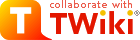-- RamonaValenzuelaPerez - 2012-06-21

The Proton Detector is a charged fusion products diagnostic developed to study MHD instabilities. Using similar techniques that were implemented to directly measure these fast ions in conventional tokamaks, the PD is the first diagnostic to directly measure 3MeV protons from deuterium-deuterium (DD) fusion reactions in a spherical tokamak. Advantages to this system design include the size (rough estimate: smaller than a 2L soda bottle), cost, and energy resolution.
Most of the PD was designed, built, and tested at FIU. Testing also took place at the PPPL and CCFE. It was then installed in the Mega Amp Spherical Tokamak (MAST) to detect charged products from beam-plasma fusion reactions during neutral beam injection. The 4 channel silicon surface barrier detector array was mounted to a mechanical probe arm so that the diagnostic could be inserted into the vessel at different radial positions to probe different regions in the plasma. Analogue voltage signals, directly proportional to the energy deposited by the energetic ions, were continuously digitized at 60MHz during plasma discharges. Proton and triton pulses in these signals were identified to create energy spectra and proton production rates (up to 300kHz).
We are currently in the process of data analysis. We are developing techniques to fit our experimental data to create proton emission profiles of the plasma during sawtooth, fishbone, and ELM instabilities. Future work will also include a combined analysis with the MAST Neutron Camera data. Please see the FEPP group page for our research group's contact information.
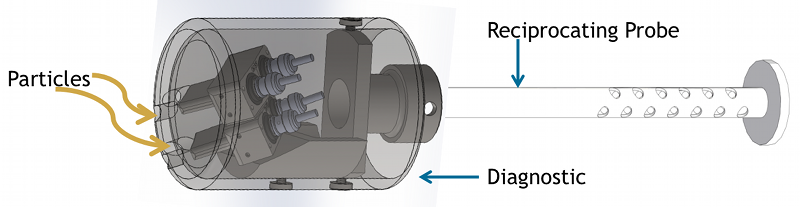
Our collaborator Scott Allan is featured during a synopis of a CCFE tour: http://rooksheathscience.wordpress.com/2014/01/31/visit-to-culham-centre-for-fusion-energy-2/ Our undergraduate student researchers speak about their summer research experience at the CCFE during the PD installation and data collection: http://news.fiu.edu/2013/09/mcnair-students-study-protons-hidden-language-of-train-conductors-in-uk/66638
Our undergraduate student researchers speak about their summer research experience at the CCFE during the PD installation and data collection: http://news.fiu.edu/2013/09/mcnair-students-study-protons-hidden-language-of-train-conductors-in-uk/66638
High-Temperature Plasma Diagnostics (HTPD) 2014
Please click: DataLog
Dates
Dates:
Dates
Installation: January 2013
Comments:
Call CCFE from the US
Transportation from Abingdon town centre to the lab

Proton Detector: Charged Fusion Products Diagnostic
Please note that though Florida International Univeristy (FIU) is collaborating with the Princeton Plasma Physics Laboratory (PPPL) and the Culham Centre for Fusion Energy (CCFE), this TWiki page is maintained by FIU collaborators (FEPP) and the page is hosted by FIU. Please see the CCFE Information section for the address of the Wiki page maintained and hosted by the CCFE. Proton Detector (PD)
The Proton Detector is a charged fusion products diagnostic developed to study MHD instabilities. Using similar techniques that were implemented to directly measure these fast ions in conventional tokamaks, the PD is the first diagnostic to directly measure 3MeV protons from deuterium-deuterium (DD) fusion reactions in a spherical tokamak. Advantages to this system design include the size (rough estimate: smaller than a 2L soda bottle), cost, and energy resolution.
Most of the PD was designed, built, and tested at FIU. Testing also took place at the PPPL and CCFE. It was then installed in the Mega Amp Spherical Tokamak (MAST) to detect charged products from beam-plasma fusion reactions during neutral beam injection. The 4 channel silicon surface barrier detector array was mounted to a mechanical probe arm so that the diagnostic could be inserted into the vessel at different radial positions to probe different regions in the plasma. Analogue voltage signals, directly proportional to the energy deposited by the energetic ions, were continuously digitized at 60MHz during plasma discharges. Proton and triton pulses in these signals were identified to create energy spectra and proton production rates (up to 300kHz).
We are currently in the process of data analysis. We are developing techniques to fit our experimental data to create proton emission profiles of the plasma during sawtooth, fishbone, and ELM instabilities. Future work will also include a combined analysis with the MAST Neutron Camera data. Please see the FEPP group page for our research group's contact information.
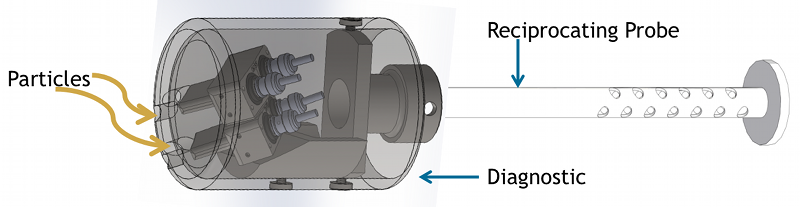
FEPP and Collaborator Highlights
Our collaborator Scott Allan is featured during a synopis of a CCFE tour: http://rooksheathscience.wordpress.com/2014/01/31/visit-to-culham-centre-for-fusion-energy-2/ Presentations after Data Collection
High-Temperature Plasma Diagnostics (HTPD) 2014 - June 5th, 2014
- Atlanta, Georgia
- Invited Talk Part 1: HTPD_2014_Perez_part1.pdf
- Invited Talk Part 2: HTPD_2014_Perez.part2.pdf
- Presenter: Ramona V Perez
- Monday, December 9th, 2013
- Remote Presentation from FIU to the PPPL
- Presentation Part 1: Boeglin_NSTX-U_presentation_Part1.pdf
- Presentation Part 2: Boeglin_NSTX-U_presentation_Part2.pdf
- Presentation Part 3: Boeglin_NSTX-U_presentation_Part3.pdf
- Supplemental: Boeglin_NSTX-U_presentation_supplemental1.pdf
- Presenter: Werner Boeglin
- November 15th, 2013
- Denver, Colorado
- Poster: DPP_Poster_PD_111513.pdf
- Presenter: Ramona V Perez, Douglass Darrow
- Friday, September 13th, 2013
- Culham Centre for Fusion Energy, Culham, England
- Presentation: MAST_presentation_091313.pdf
- Presenter: Ramona V Perez
Data Analysis Log and Detector Orientations
Please click: DataLog
Data Collection
Dates - Parasitic Data collection: August 15th - August 16th & September
- Dedicated Data collection: August 19th - August 23rd
- Onsite collaborators (at CCFE)
- July 22nd - September 13th: Ramona Perez (FIU)
- August 5th - August 16th: Werner Boeglin (FIU), Adrianna Angulo (FIU), Carlos Lopez (FIU), Omar Leon (FIU), Pierre Avila (FIU)
- August 12th- August 23rd: Doug Darrow (PPPL)
- Monday August 19th
- Tuesday August 20th
- Wednesday August 21st
- Thursday August 22nd
- Thursday August 15th
- Friday August 16th
- Friday August 23rd
- Wednesday September 4th
- Friday September 6th
- Monday September 9th
- Tuesday September 10th
- Wednesday September 11th
- Thursday September 12th
Installation
Dates: - FP-001 & FP-005 Planning Meeting: August 5th, August 15th
- Diagnostic installation: July 22nd - August 12th 2013
- Proton Detector Completely Installed and Operational: August 15th
Electrical Design Review
Final Cable Block Diagram
- August 2013
- Draft for Final Cable Block Diagram Drawn by: Ramona Perez
- Final Cable Block Diagram (below) Drawn by: Andrew Page (CCFE)
- M11505005.pdf
MAST Electrical Design Review Materials
Date- Wednesday June 19th, 2013
- 9:00 AM FL, 14:00 Culham
- FIU: Adrianna Angulo, Werner Boeglin, Omar Leon, Ramona Perez
- MAST: Scott Y Allan, Richard Martin, Ken McClements, Paul Stevenson, Nigel Thomas-Davies
- PPPL: Doug Darrow
- EDR_presentation_061913.pdf
- EDR_written.pdf
- Diagram_PD_cable_block_diagram.pdf
- Diagram_PD_Data_Collection_sequence_diagram.pdf
- MD05 Electrical Drawing provided by Scott Y Allan
- Cable_5106C_specs.pdf - Cable_FC1_specs.pdf - Cable_LMR195_specs.pdf - Cable_UHV_specs.pdf - PEEK_properties.pdf
- Equipment_Adnaco-S2-DS.pdf - Equipment_Amplifier.pdf - Equipment_Computer.pdf - Equipment_Digitizer_specs.pdf - Equipment_FerriteCores_specs.pdf
- Equipment_Preamplifier.pdf - PowerSupply_ADNACO_specs.pdf -PowerSupply_ADNACO_image.pdf - PowerSupply_Computer_specs.pdf - PowerSupply_Computer_image.pdf - Safety_Computer_PowerSupply_pg14.pdf
Noise Testing
Dates - Onsite noise testing: March 2013
- Remote noise testing: March - May 2013
- Ramona Perez: March 11th - March 24th 2013
- Werner Boeglin: March 11th - March 15th 2013
- Doug Darrow: March 11th - March 20th 2013
- NIGEL_SCOTT_RUN_DAQ_PROGRAM_Ramona.pdf
- To restart computer press Alt+fn+F4 to bring up shutdown options (select restart)
- cable_block_diagram.pdf
- All cable lengths used will be the same for the July data collection
- MAST reciprocating probe cable lengths were simulated for noise testing
- Changes to probe head orientation angles made during noise testing
March 19th, 2013 Noise Testing Group Meeting
- Presentation made by: Ramona Perez, Werner Boeglin
- group_discussion_031913_comments.pdf
Prototype
Installation: January 2013
Comments: - Prototype type dimensions fit into RP access cube (reduction in probe head diameter requested for greater ease of installation)
- Our prototype RP connector may have become distorted during the welding of the connector to the prototype shell (this issue was fixed at the CCFE)
- A dummy RP shaft end was created and sent to FIU to test the fit of the RP connector before bringing the diagnostic for the summer data collection
- Vacuum vent hole had to be drilled in top of prototype to bake for RP installation (at the CCFE)
Mechanical Design Review
Final Mechanical Design
- August 2013
- New hand sketched drawings will be formally drawn soon
- PD_22_Design_090413.pdf
MAST Mechanical Design Review Materials
Date- September 9th, 2012
- Remote from FIU to the CCFE
- MAST Design Review Presentation Part1
- Presenter: Werner Boeglin (please email him for presentation)
- MAST Design Review Presentation Part2
- Design_Review_CFPD_part2.pdf
- Design_Review_CFPD_part2_supplemental.pdf
- Presenter: Ramona V Perez
- Machine Drawings Part 1 (does not include replicated MAST parts) Machine_Drawings_CFPD.pdf
- Machine Drawings Part 2 (replicated MAST parts) Machine_Drawings_Replication_MAST_Parts.pdf
- Electronics Schematic Data_Acquisition_Schematic.pdf
- Data Acquisition Specifications Summary Chart Data_Acquisition_Specifications_Chart.pdf
- General vacuum cable properties vacuum_cable_properties.pdf
- Specific vacuum cable (PN100720) vacuum_cable_part_number_100720.pdf
- Please contact me if you need any more information regarding material properties, cable properties, or hardware specifications.
Preliminary Mechanical Design - MAST
Date- June 26th, 2012
- Presentation Author: Ramona Perez
- notes (MAST & PPPL) and MAST Design Presentation (inches/ASME) Design_Presentation_061912_allnotes_inches.pdf
- notes (MAST & PPPL) and MAST Design Presentation (metric) Design_Presentation_061912_allnotes_metric.pdf
Preliminary Mechanical Design - PPPL
Date- June 19th, 2012
- Presentation Author: Ramona Perez
- MAST Design Machine Drawings (Rough Draft in inches/ASME) MAST_design_machine_drawings_061912.pdf
- notes and MAST Design Presentation (inches/ASME) Design_Presentation_061912_notes_1.pdf
- notes and MAST Design Presentation (metric) Design_Presentation_061912_notes_metric.pdf
FIU Experimental Plasma Physics (FEPP) Group Information
- FEPP group page: http://phy.fiu.edu/twiki/bin/view/TWiki/FEPP
- Proceedings of the 18th Topical Conference on High-Temperature Plasma Diagnostics, Wildwood, New Jersey, May 2010
- Rev. Sci. Instrum. 81, 10D301 (2010); doi: 10.1063/1.3464262
CCFE Useful Links
Call CCFE from the US - 44-0-123546-#### (where 44 is the country code, and #### is the four digit extension you want to reach)
- Remotely using RSA key: https://citrix.ccfe.ac.uk/

- Directly using ethernet cable (contact PC help desk for proxy settings): http://ntsrv-citrix-i.jetnet.jet.efda.org/Citrix/Fusion/auth/login.aspx

- Note you need anti-virus software for a direct connection (including Macs)
- Sometimes, programs will run more smoothly if an internet browser through CITRIX is opened before opening any other programs
- Mac: http://users.jet.efda.org/pages/data-rca/CitrixClients.html

- Citrix troubleshooting for remote connection including frequently asked questions: http://users.jet.efda.org/pages/data-rca/connecting.html

- Fusionwiki page: http://fusweb1.fusion.culham.ukaea.org.uk/fusionwiki/index.php/Main_Page

- The CCFE Proton Detector (PD) wiki page: http://fusweb1.fusion.culham.ukaea.org.uk/fusionwiki/index.php/M9:Proton_detector_and_neutron_camera_measurements_during_short_MHD

- PD Design Review page (under 2012): http://fusweb1.fusion.culham.ukaea.org.uk/fusionwiki/index.php/Design_Reviews

- PD Diagnostic Page: http://fusweb1.fusion.culham.ukaea.org.uk/fusionwiki/index.php/Proton_Detector

- Experiments Schedule page: http://fusweb2.culham.ukaea.org.uk/mast/documents/MAST_Programme/MAST_prog.pdf
- Fast Ion Diagnostic Pages:
- CCFE Intranet page: http://intranet.ccfe.ac.uk/

- Fusionwiki page: http://fusweb1.fusion.culham.ukaea.org.uk/fusionwiki/index.php/Main_Page

- MAST Monitor Control Room Display: go to the Fusionwiki, then to "Status," then to "Real-time"
- Current session log for shots: go to Fusionwiki, then to the "Results and Analysis" section, then to the "Session Logs" subsection, and then to "Today"
- Past session logs: go to Fusionwiki, then to the "Results and Analysis" section, then to the "Session Logs" subsection, then to "SL", and then pick date
- Click on the shot number to open a pdf which has a collection of waveforms from plasma and toroidal field currents to the neutron rate
- Quick Search for Shot Data: go to Fusionwiki, then to the "Results and Analysis" section, then to the "Displays" subsection, then to "Data"
- Enter the shot number and select relevant data to view
- XPAD
- Documentation: within the CCFE network go to http://fusweb2.fusion.culham.ukaea.org.uk/
 then to "Richard Martin" and then to "XPAD"
then to "Richard Martin" and then to "XPAD"
- If logged into a server on the newtork, open a terminal and type in "xpad", a browser will then open
- Enter the shot number in the appriopriate box, then select the data in which you are interested, and select READ
- If the data exists, then a list of the data will apear and you will have the option to graph the data, download it as an ASCI file, etc.
- Navigate the data tree: Data of interest
- Fission chamber data
- go to NEUTRONICS then ANU_NEUTRONS
- Mirnov coil data
- go to MAGNETICS, INSTABILITY MEASUREMENTS, then OUTER MIRNOV VERTICAL (example: XMC_OMV210)
- also view this data by running the specview command in a terminal on a server in the network
- Neutral beam power data
- go to MACHINE MONITORING, NEUTRAL BEAM (example: ANB_SS_SUM_POWER, ANB_SW_SUM_POWER)
- FIDA data
- go to
- Fission chamber data
- Documentation: within the CCFE network go to http://fusweb2.fusion.culham.ukaea.org.uk/
- Neutron camera data
- If logged into a server on the network open a terminal and go to Marco Cecconello's folder called "mcecc", then the "ProcessedData" folder, then to the appropriate shot directory
- use 'eog' or 'okular' or some other command to view the .png files
CCFE Useful Travel Information
Transportation from Abingdon town centre to the lab - Thames Travel bus 114 or 116 (several in the morning - check bus times)
- Taxi (should not cost more than 10 pounds until late evening)
- Long way: take the X3, X13, or 35 bus to Oxford and then take the train from OXF to CUM (check train times)
- Thames Travel bus 114 or 116 (last one leaves before 6:30PM - check bus times)
- Taxi (should not cost more than 10 pounds until late evening)
- Train from CUM to RAD then 35 bus to Abingdon (this allows one to leave after 6:30pm - see below)
- Transportation
- Take the train from OXF to RAD, walk 1 minute to the bus station around the corner, then take the 35 bus to Abingdon town centre
- Always check train times!
- It is not common for a ticket collector to be present to charge for tickets on the evening trains (past 8PM) from CUM to RAD, but always bring enough change just in case
- If you plan on taking a taxi to leave the lab late, remember that they take cash
- If you are out of cash go to the ATM near the canteen before you leave and before they lock the doors to enter the area
- You can call to schedule a taxi pickup outside of the visitor center/ entrance to the CCFE several hours in advance
- Try to arrange for a taxi no later than midnight
- Take the train from OXF to RAD, walk 1 minute to the bus station around the corner, then take the 35 bus to Abingdon town centre
- Food
- The Railway Inn, next to the train station, serves dinner until around 8:30PM (check the official times online)
- There is a vending machine on the bottom floor of D3
- There are coffee/ hot chocolate/ hot water vending machines in break rooms
- Lights and Security
- Most lights are turned off after normal working hours
- If you have trouble finding light switches in the pitch black when you need to get to a restroom, lab, or office, the lights on the bottom floor of D3 are connected to motion sensors
- Note that if you leave to get food and return to the lab, it is possible that they might have locked up the building to which you need access
- If this is the case then security will have to open the building for you, you can check at the gate to see if the building has been locked up or not during your absence
- Many times the security guards will stop by your lab or office to find out what time you plan on leaving so they can plan accordingly
- Weekend work
- You should coordinate with your CCFE colleagues to get approval for weekend work beforehand
- When you arrive at the lab you need to tell the security guard which building you plan on working in and approximately how late you plan on working
- Most lights are turned off after normal working hours
FIU Funding Acknowledgements
-
This material is based upon work supported by the U.S. Department of Energy under Award Number DE-SC0001157, Florida International University, and the FIU Ronald E. McNair Post-Baccalaureate Achievement Program.
Back to FEPP
-- RamonaValenzuelaPerez - 2013-09-25Topic revision: r82 - 2014-06-18 - lc_2eramona
Ideas, requests, problems regarding TWiki? Send feedback
Note: Please contribute updates to this topic on TWiki.org at TWiki:TWiki.MAST_Diagnostic.